Enter your Badoo profile and start your own story looking for new friends.
We have already learned to create a new profile in Badoo and now what we always have to do each time we want to meet friends is to start our session, just as when creating our profile, to log in we can do it directly from the desktop website (from your PC) or from the Badoo application, you decide from where to enter, but for that there are also different ways that we should know in case of any problem. Meet people online by entering your Badoo profile as we indicated in the following options.
The first thing we will see is the traditional way from the website (desktop)
1. We go to the site Badoo.com.
2. Look at the top of the page and use the "Sign in" option.
3. You will see a new screen with the entry options to Badoo.
a. The first is through the traditional form with your email or mobile number plus your password (if you have created an account like this)
b. Through Facebook: it is much faster and if you created your account through this social network you can log in to your Badoo in just 1 click.
4. Wait just a few seconds and you are ready, you will enter the main page of your profile in Badoo.
The second option for those who use Badoo through the mobile app.
Here the thing is different, since, if you created a profile for the first time in Badoo using the app on your mobile, when you leave you will not close your session, you can re-enter as many times as necessary and want without re-entering any data .
If this does not happen, it is because you closed the session in the Badoo app anyway (which can be done). In that case you can log in with Facebook or with your email, phone and password.
We already know all the options to login to Badoo, now you just have to do it yourself, remember that in the dating community there are more than 400 million users with active accounts and looking for a partner, can you find love for yourself? We believe that yes.


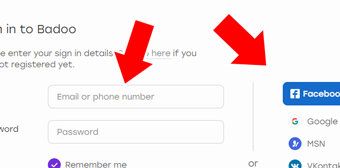
I llove bado
ReplyDelete